In order to get notifications about new tickets in your browser, you can change the settings in your profile. The browser will ask for confirmation. If you have already blocked notifications, scroll to troubleshooting to solve it.
Click on your avatar on the top-right of the page and select "Your Profile" to open it. 
At the bottom of your profile, you find the notification settings. If you like you can turn off email notifications.
You have to confirm it in your browser.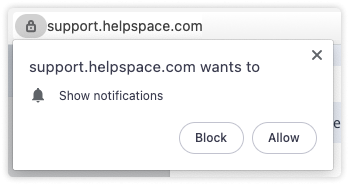
Troubleshooting
How to allow notifications in chromium-based browsers
If you get this warning, notifications in your browser are already blocked. Follow the steps below.
Click on the lock in the browser URL
Select Site settings
Set notifications to "Allow"

